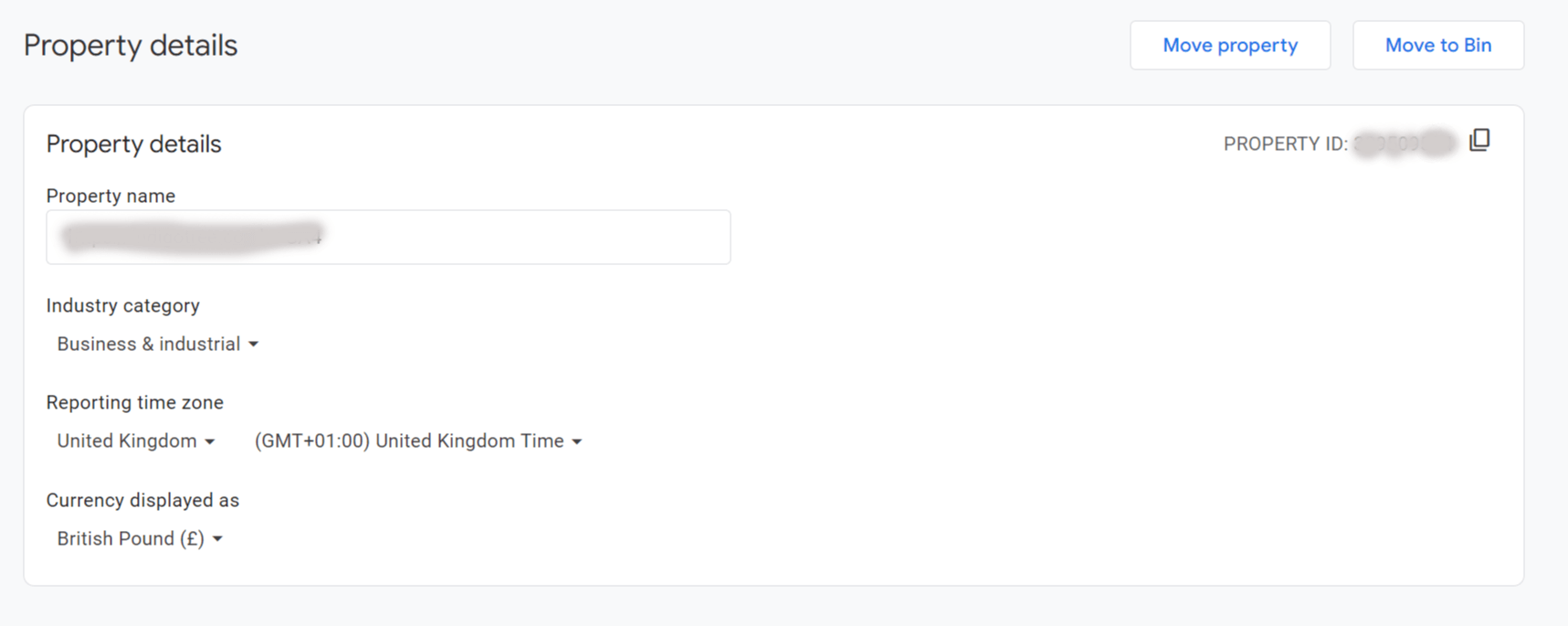To find your Google Analytics Property ID, follow these steps:
- Go to Google Analytics and log in with your account.
- Choose the account and property you want to find the ID for by selecting the correct website from the Account and Property dropdown menus.
- In the lower-left corner, click on the Admin (gear icon).
- Click on Property details under the Property column. The Property ID is shown top right.
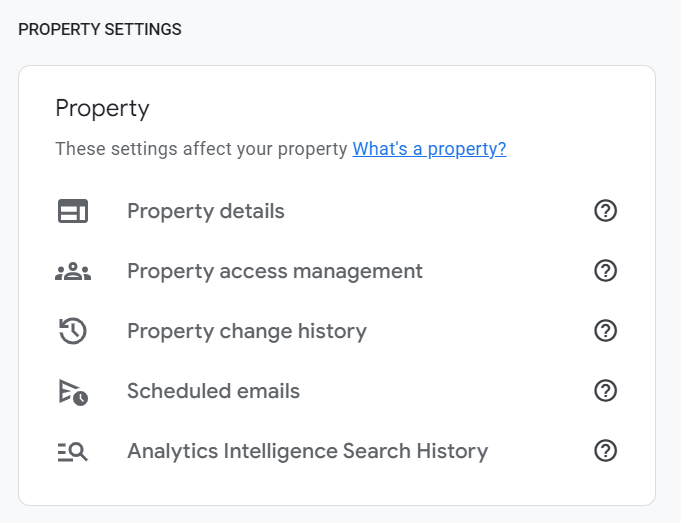
Property details