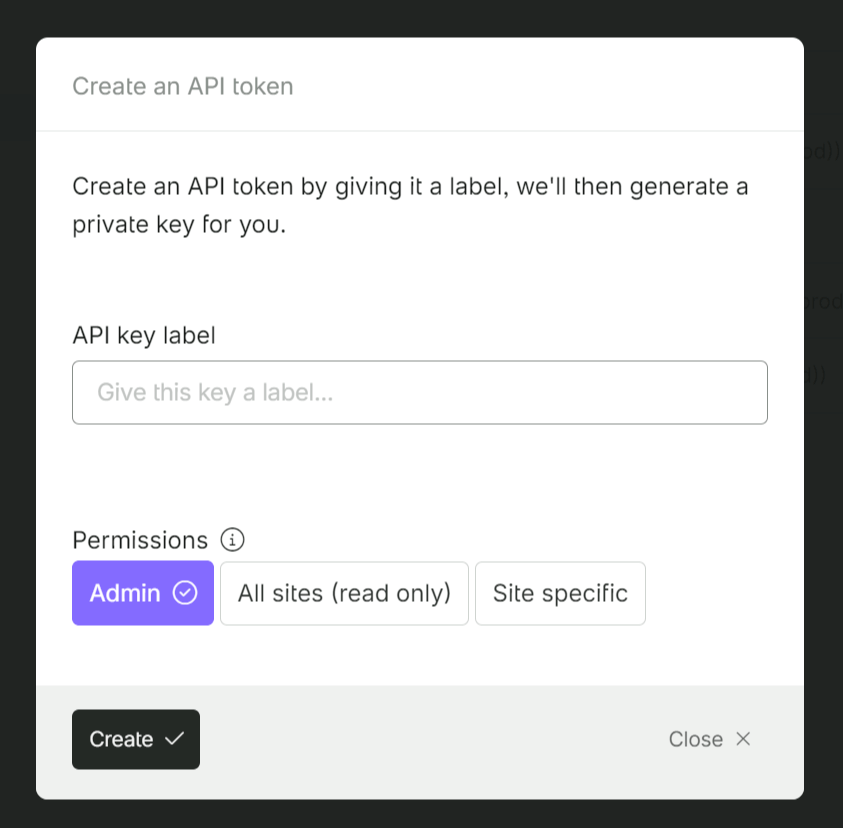To connect the Kanoppi Carbon Footprint plugin to Fathom Analytics you will need your Fathom API key.
How to create your API key
- Create a token by going to https://app.usefathom.com/api and click create new.
- Give your token a name and set the permissions
- Save the token securely so you can add it when you install Kanoppi – you cannot retrieve this token once you have navigated away from the page.