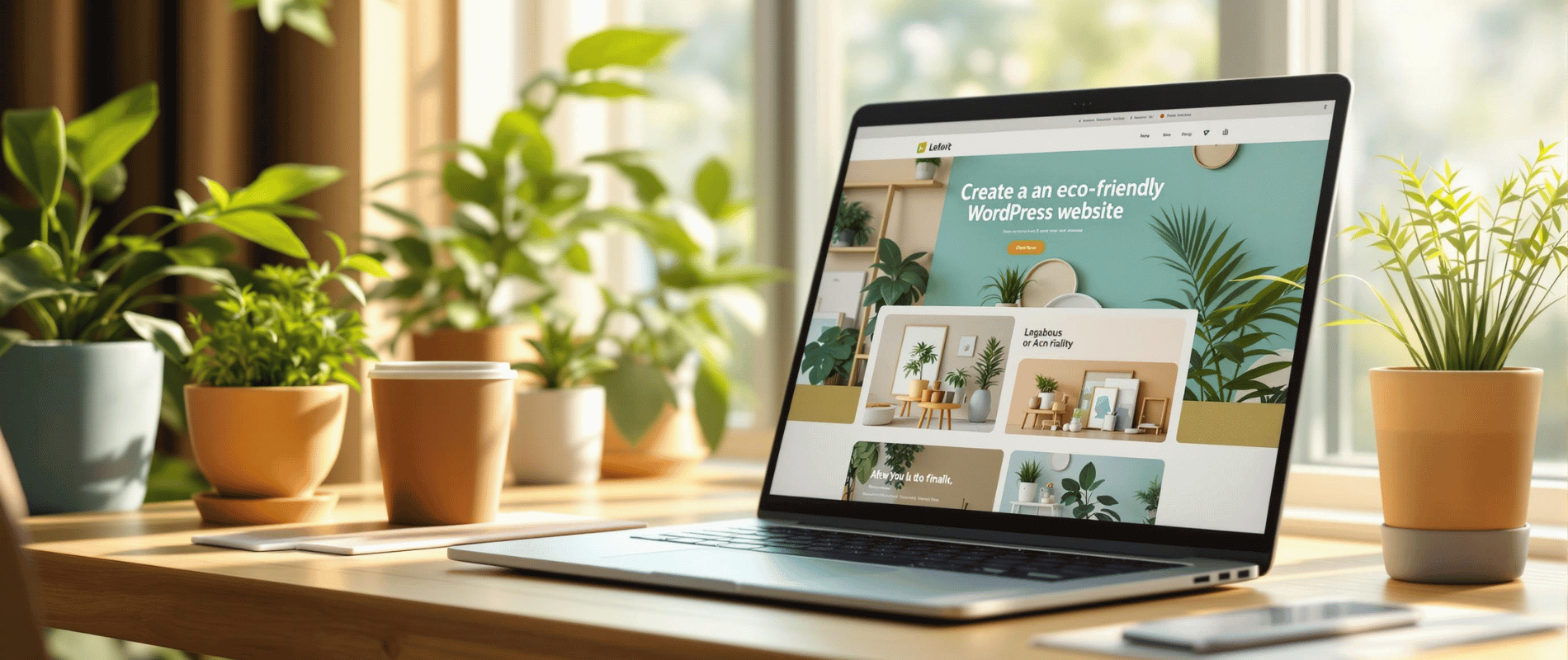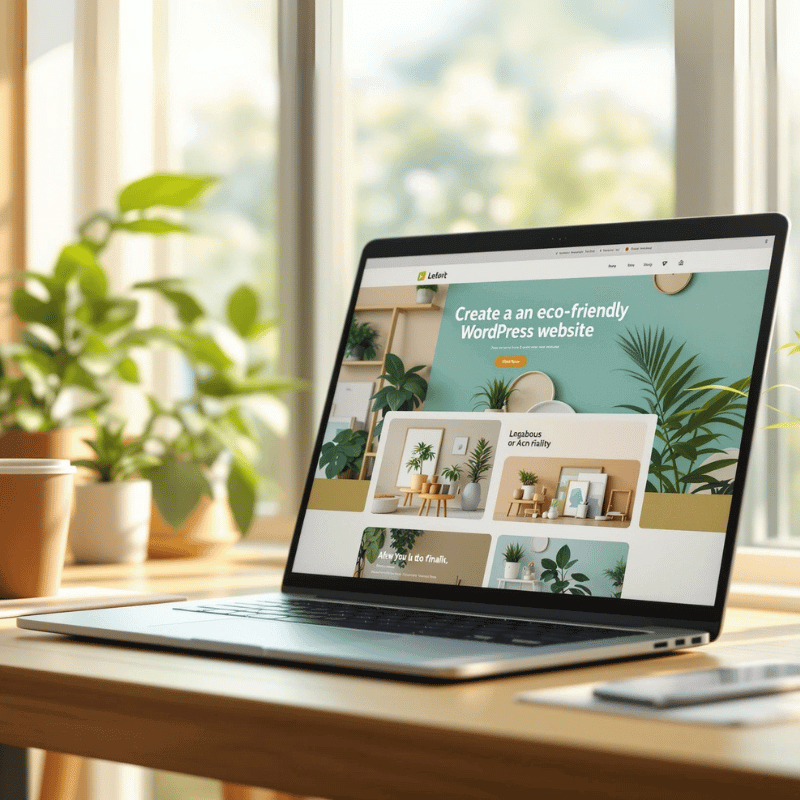
Building an eco-friendly website can help reduce the impact of the internet while improving performance.
Did you know the internet contributes 3.7% to global greenhouse gas emissions, rivalling the aviation industry?
By 2025, data centres alone may consume over 140 billion kilowatt-hours of electricity annually. Websites, on average, generate 200kg of CO2 per year.
Here are eight steps to make your WordPress site greener:
- Choose a lightweight, eco-friendly theme like Susty or GeneratePress.
- Optimise images using tools like TinyPNG and enable lazy loading for faster page loads.
- Select green hosting providers like GreenGeeks or Kinsta that use renewable energy.
- Use green plugins like WP Rocket and Kanoppi to optimise code and track emissions.
- Simplify website design by reducing complex elements and navigation levels.
- Minimise page weight using system fonts, native JavaScript, and simplified visuals.
- Monitor your carbon footprint with tools like Kanoppi to identify and optimise high-energy pages.
- Continuously update your site with regular audits and sustainable web practices.
How to launch a low-carbon WordPress website
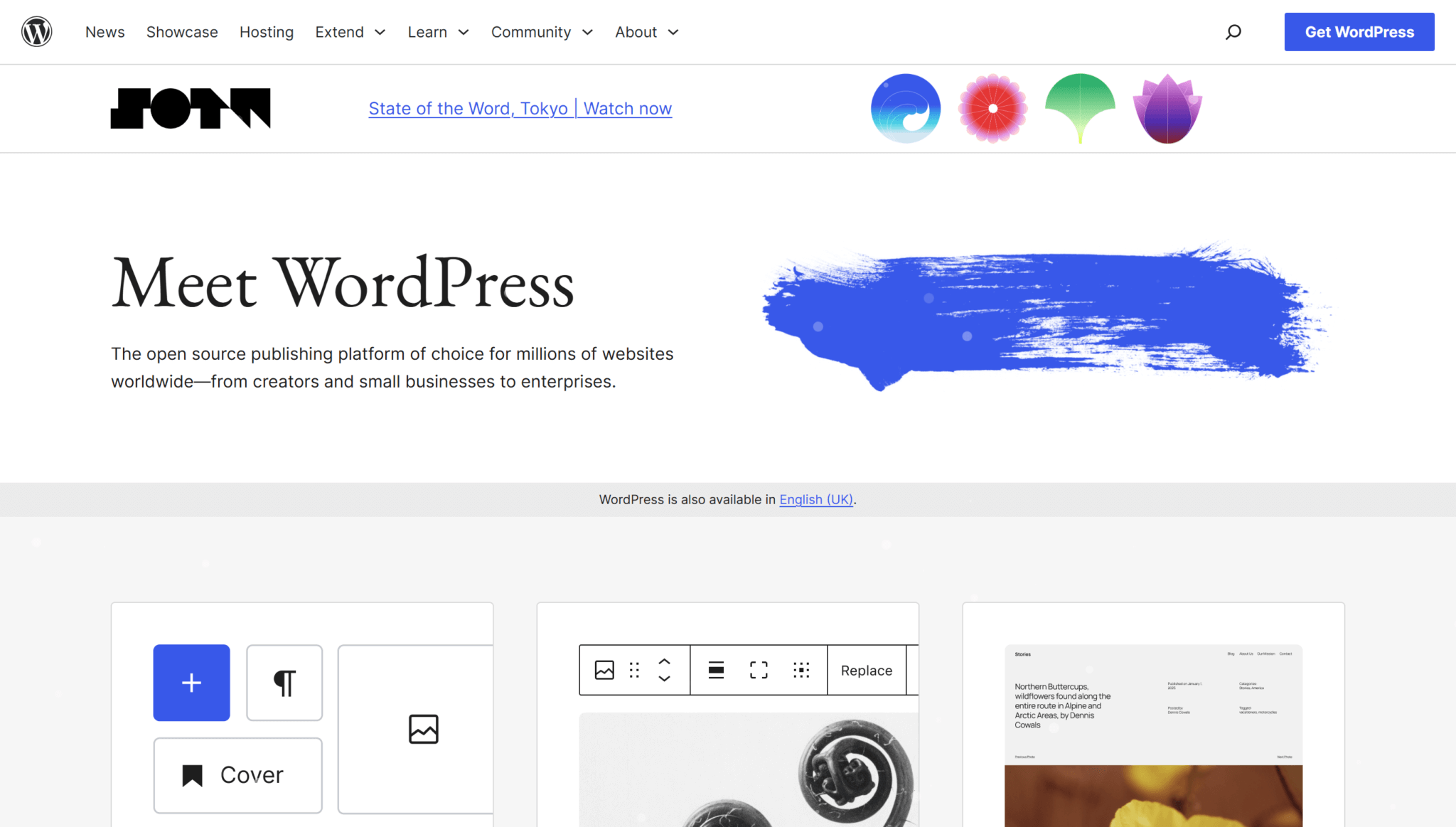
Step 1: Select an eco-friendly WordPress theme
Picking the right WordPress theme can help lower your site’s impact on the environment. Lightweight themes are designed to use fewer resources while still offering solid performance.
Go for lightweight themes
When choosing a theme, focus on those built to minimise resource usage. Here are two great options:
- Susty: A super-lightweight theme that keeps resource use to a minimum.
- GeneratePress: Known for its excellent performance and small size.
These themes lower server strain by reducing the resources needed to load your site. This means less energy is used for data transfer and processing, which helps shrink your site’s carbon footprint [1].
Pay attention to code quality
The way a theme is coded affects how much energy it consumes. Clean and optimised code requires less processing power, which translates to lower energy use.
Look for themes with streamlined CSS and JavaScript files that load quickly without unnecessary bloat. Tools like Kanoppi can help you track your theme’s carbon impact and ensure it remains efficient over time.
Once you’ve chosen a lightweight theme, the next step is to focus on optimising your site’s media to reduce energy use even further.
Step 2: Optimise images and media
Images can make up nearly half of a webpage’s weight, which means they play a significant role in your site’s carbon footprint. Here’s how to make your media more efficient while keeping it visually appealing.
Compress images
Using compression tools can shrink file sizes significantly without losing quality. Tools like TinyPNG or ShortPixel can reduce image sizes by as much as 80%. To get the best results:
- Upload images at the exact dimensions needed
- Choose the correct formats (webP for photos, vector for graphics)
- Remove unnecessary metadata
Use lazy loading
Lazy loading ensures that media only loads when it’s about to appear on the screen. This cuts down on energy use and speeds up page load times.
| Plugin Name | Benefits |
|---|---|
| WP Rocket | Built-in lazy loading, faster pages |
| Lazy Loader | Lightweight, easy to set up |
| EWWW Image Optimizer | Converts images to WebP format |
To get the most out of lazy loading:
- Turn on native lazy loading for images
- Focus on loading above-the-fold content first
- Set proper image dimensions to avoid layout shifts
Step 3: Choose an eco-friendly web host
The hosting provider you choose significantly affects how much energy your website consumes. Their energy sources and efficiency can directly influence your site’s carbon footprint.
Pick a green hosting provider
Some hosting companies are making strides in using renewable energy and adopting sustainable practices. For instance, GreenGeeks offsets its energy usage by matching it with 300% renewable energy. Kinsta operates on Google Cloud’s carbon-neutral infrastructure, and SiteGround runs energy-efficient data centres certified with ISO 14001.
| Provider | Green Features | Certifications/Initiatives |
|---|---|---|
| GreenGeeks | Matches 300% of energy in renewables | EPA Green Power Partner |
| Kinsta | Google Cloud (carbon-neutral) | Carbon-neutral Infrastructure |
| SiteGround | Energy-efficient data centres | ISO 14001 Certified |
Check data centre efficiency
Beyond green certifications, it’s important to look at how efficiently a host’s data centres operate. Choose a provider with ISO 50001-certified energy management systems, modern cooling technologies, and low energy consumption ratings. Tools like the Green Web Foundation’s directory can help confirm whether a host uses renewable energy.
Some features of efficient data centres include:
- Cutting-edge equipment and infrastructure
- Smart cooling solutions based on location
- Ongoing performance and energy monitoring
Once you’ve selected an eco-conscious hosting provider, you can focus on optimising your website’s design to reduce energy use even further.
Step 4: Use green plugins and tools
Once you’ve selected a green hosting provider, the next step is to fine-tune your WordPress site with plugins and tools designed to boost performance while cutting down energy usage.
Use asset optimisation plugins
Asset optimisation plugins help clean up your site’s code and minimise server requests, making your website run more efficiently. Here’s a quick look at how some popular plugins can help:
| Plugin | Main Function | Impact on Energy Use |
|---|---|---|
| Asset CleanUp | Removes unneeded code | Cuts page size by up to 30% |
| WP Rocket | Caching and optimisation | Lowers server processing demands |
| TinyPNG | Compresses images | Reduces bandwidth requirements |
Monitor carbon emissions with Kanoppi
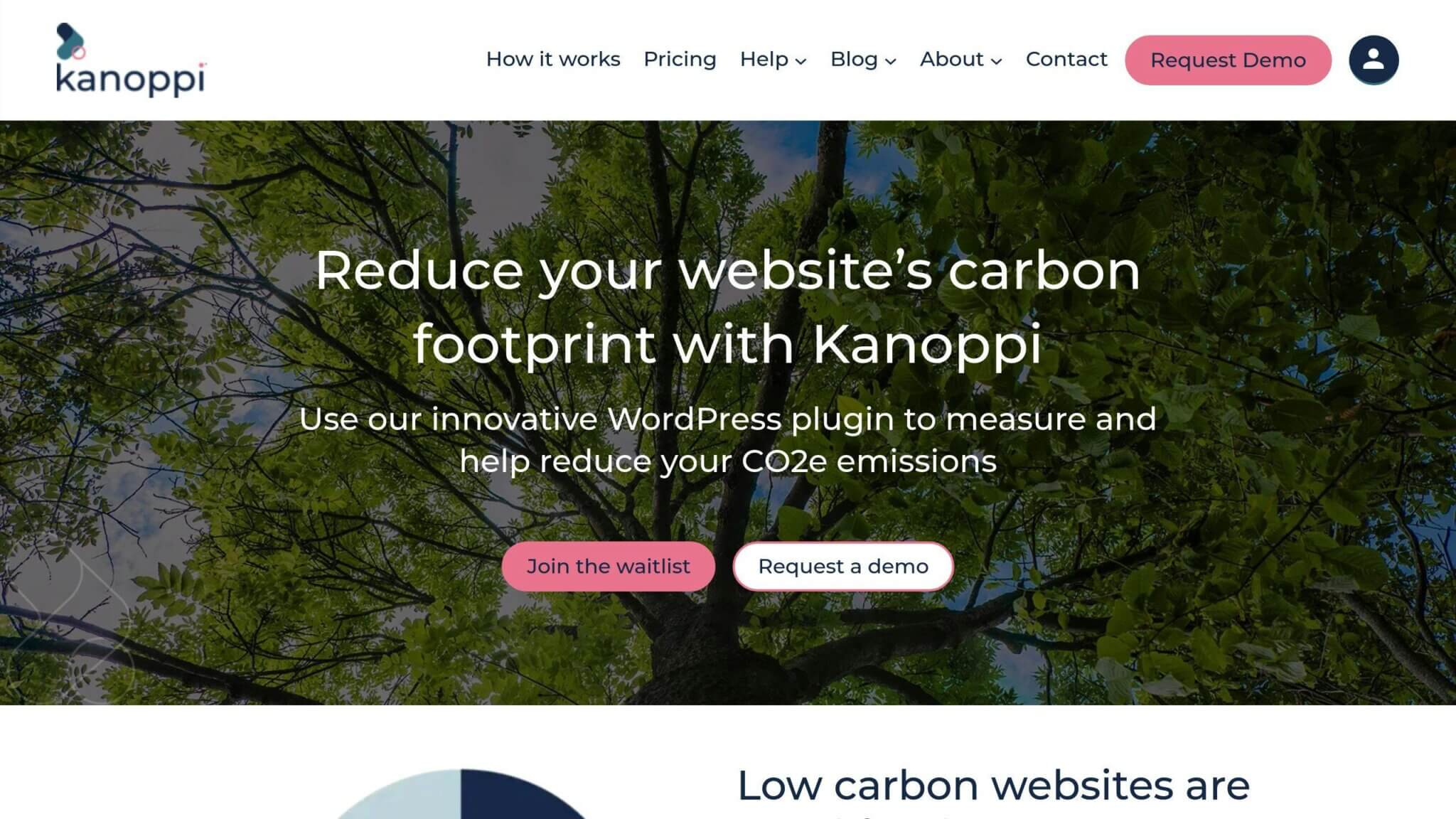
Kanoppi’s WordPress plugin makes tracking your site’s carbon emissions from your dashboard easy. It measures daily CO2 output for each page, provides detailed sustainability reports, and gives actionable tips for creating low-carbon content. This tool is especially helpful for identifying pages with higher emissions and finding ways to optimise them.
Measure and reduce your website’s carbon footprint
Use Kanoppi’s WordPress plugin to track and lower your website’s CO2e emissions. Gain insights, improve performance, and contribute to a sustainable future.
Step 5: Simplify website design and structure
A simpler website design enhances user experience and reduces energy use. Focusing on a clean, efficient structure can ease server demands and lower your site’s impact.
Reduce page complexity
Trim down your design by swapping out heavy elements for lighter options:
| Design Element | Suggested Replacement |
|---|---|
| Animated GIFs | Static images or CSS animations |
| Complex graphics | Simple vector graphics |
| Multiple fonts | System fonts or a maximum of 2 web fonts |
These adjustments lighten your pages, improve load times, and maintain usability.
Simplify navigation menus
A well-organised navigation system means fewer clicks and server requests. Here’s how to refine your menus:
- Keep navigation to two levels with fewer than seven items.
- Use clear, descriptive labels to help users find what they need quickly.
With your design simplified, the next focus should be on reducing overall page weight for even greater efficiency.
Step 6: Reduce overall page weight
After simplifying your design, the next step is to cut down your page weight. Reducing the amount of data transferred improves performance and lowers energy consumption – a win for both users and the environment.
Keep fonts and scripts light
Fonts and JavaScript can quickly add bulk to your website. Here’s how to trim them down:
| Element | Alternative Option | Benefit |
|---|---|---|
| Custom Web Fonts | Use system fonts or lighter options (e.g., Open Sans, Lato) | Cuts page load by 50-150KB per font variant |
| JavaScript Libraries | Switch to native JavaScript or smaller frameworks | Requires less processing and bandwidth |
| Third-party Scripts | Host only necessary scripts locally | Reduces external requests and data transfer |
For more tips on optimising scripts, see Step 4, which covers tools and plugins designed for efficiency.
Simplify backgrounds and colours
Backgrounds and icons often carry extra weight. Instead, use solid colours, CSS gradients, limited colour schemes, and vector icons. These choices keep your design clean without adding unnecessary load. Our Kanoppi theme is a good example of how simple designs can still look polished and effective.
Step 7: Monitor your website’s carbon footprint
Keeping an eye on your website’s carbon footprint is crucial. Regular monitoring helps you spot areas where you can reduce energy use without sacrificing performance.
Tools like Kanoppi can help
Kanoppi, as mentioned in Step 4, is a handy tool for tracking your site’s emissions. Integrated into your WordPress dashboard, it measures CO2e emissions for each page, generates detailed reports, and gives practical tips to lower your carbon footprint. You can pinpoint areas that need attention by keeping tabs on metrics like page load times, data transfer sizes, and HTTP requests.
Prioritise high-traffic pages
Pages with the most visitors naturally use more energy, so focusing on them can yield the most significant results. Here’s how to approach this:
- Track regularly: Review metrics on a monthly or quarterly basis.
- Spot trends: Identify spikes in energy use and their causes.
- Measure progress: Record the effects of your optimisation efforts.
Once you’ve got a monitoring system in place, you’ll be ready to focus on ongoing improvements and updates to keep your site efficient.
Step 8: Continuously improve and update
Building an eco-friendly WordPress website isn’t a one-and-done project. It’s an ongoing process that requires regular attention to keep your site efficient and reduce its environmental footprint.
Regularly check website performance
Use tools like Google PageSpeed Insights or GTmetrix to evaluate your site’s performance regularly. These audits can help you spot inefficiencies, like slow-loading pages or outdated plugins, and make targeted improvements. For example, optimising high-traffic pages or replacing resource-heavy plugins can make a noticeable difference.
Keep up with sustainable web practices
The digital world evolves quickly, and new tools and techniques for sustainable web design emerge regularly. Stay informed by following trusted industry resources and joining relevant communities.
Monitor metrics like load speeds, server response times, and image optimization. When making updates, focus on changes that provide the most significant environmental benefits with the least effort.
Benefits of an eco-friendly website
With regular monitoring and updates, you can take meaningful steps toward a greener approach to web design. Building an eco-friendly WordPress website helps reduce digital carbon emissions while keeping performance in check.
Every part of your digital presence plays a role in this effort – from carefully picking a theme to maintaining your site over time. Opting for hosting providers with a focus on sustainability and using efficient design methods lays the groundwork for eco-conscious web development.
Themes like Susty and GeneratePress show that lightweight, environmentally friendly designs can meet sustainability goals without sacrificing style or usability. The tools and techniques mentioned above let you measure and track your site’s carbon footprint, ensuring your efforts make a real difference.
Staying efficient and eco-friendly means conducting regular audits and keeping up with green design practices. By following these eight steps, you can actively reduce your website’s environmental impact and encourage others to adopt sustainable habits in the digital world.
Eco-friendly website FAQs
What is an eco website?
An eco-friendly website is designed to reduce its energy consumption and overall impact on the environment. This is achieved through hosting on renewable energy servers, using optimized code, and adopting resource-efficient design practices. The goal is to provide functionality while keeping the environmental footprint as small as possible.
How can I verify if my WordPress theme is eco-friendly?
To determine if a WordPress theme is eco-friendly, look for features like lightweight code, fewer HTTP requests, and compatibility with tools like lazy loading and Gzip compression. Themes such as Susty and GeneratePress are good examples, as they are designed to minimize resource usage.
Here’s what to check:
- Code efficiency and file size: Smaller, cleaner code uses fewer resources.
- HTTP requests: Fewer requests mean less energy consumption.
- Optimisation features: Built-in tools like lazy loading can improve performance.
- Compression compatibility: Support for methods like Gzip reduces data transfer.
What impact does green hosting have on website sustainability?
Green hosting plays a key role in reducing a website’s environmental impact by relying on renewable energy and energy-efficient systems. This not only helps individual websites but also contributes to lowering the overall carbon emissions of the digital sector.
Features of green hosting often include:
- Renewable energy sources: Hosting powered by wind, solar, or other renewables.
- Efficient cooling systems: Reducing energy use in data centres.
- Optimised server setups: Servers configured to use resources effectively.
- Regular monitoring: Ensuring continued energy efficiency.
Stay in the know
Sign up for our mailing list – we’ll share industry insights, product updates and company news.
"*" indicates required fields